추천:0
조회:23290


 본문에 이미지 & 사진설명(캡션) 넣기
[3]
본문에 이미지 & 사진설명(캡션) 넣기
[3]
- 홈페이지
- http://communis.kr





편집기에서 이미지를 첨부하는 edit_imgfile.php에서 그림파일을 업로드할 때 본문에 그림파일 설명글(캡션)을 넣으려고 할 경우
캡션 : <input type=text name=caption>
이라고 추가 작성했다면 입력값은 $caption 이니 이것을 본문삽입 태그 부분에 붙여 주면 됩니다.
edit_imgfile.php 102번째 줄 아래 $zoomtable_foot 부분을 보면 아래와 같습니다.
if($zoom==1){
$zoomtable_head="<table border=0 cellpadding=0 style='display:inline;' class=b_hidden_dotted cellspacing=0$imgwhich><tr><td align=center>";
$zoomtable_foot="</td></tr><tr><td align=center><img src='$CONFIG[img_url]/board/button/zoom.gif' onclick="window.open('$_SERVER[PHP_SELF]?command=openfull&srcURL=$edit_img_url','img_win','scrollbars=1,resizable=1,width=280,height=280')" style='cursor:pointer'></td></tr></table>";
unset($imgwhich);
}
이미지 아래 캡션을 넣을 경우 $zoomtable_foot에 caption을 추가하면 됩니다.
$zoomtable_foot="<BR>$caption</td></tr><tr><td align=center><img src='$CONFIG[img_url]/board/button/zoom.gif' onclick="window.open('$_SERVER[PHP_SELF]?command=openfull&srcURL=$edit_img_url','img_win','scrollbars=1,resizable=1,width=280,height=280')" style='cursor:pointer'></td></tr></table>";
그런데 이런 식으로 하니 캡션이 본문과 섞여 구별되기 어렵게 되고, zoom 버튼까지 보여 혼란스럽게 보이므로 사진과 설명 부분을 한 테이블로 엮어 주고 zoom버튼도 삭제하는 것이 좋습니다.
if($zoom==1){
$zoomtable_head="<table border=0 cellpadding=0 style='display:inline;' class=b_hidden_dotted cellspacing=0$imgwhich><tr><td align=left>";
$zoomtable_foot="<br>$caption<br></td></tr></table>";
unset($imgwhich);
}
caption 크기나 색을 넣을 경우에는 $caption 앞에 폰트나 스타일 태그를 활용하면 됩니다.
주의할 점은 이미지 아래에 캡션을 사용하려면 zoom버튼 옆의 확대버튼 삽입에 반드시 체크해야 적용됩니다.
이런 것을 잊지 않기 위해 원본의 'zoom버튼'과 옆의 '확대버튼 삽입' 글자를
'캡션버튼'과 '사진설명시 체크'로 바꿔 놓으면 캡션 사용시 잊지 않고 사용할 수 있습니다 ^^
아참, 먼저 edit_imgfile.php 맨 아래에 있는 다음 소스를
<tr><td class=left_td>ㆍZoom 버튼</td>
<td><input type=image src="<?=$CONFIG[img_url]?>/board/button/enter.gif" border=0 align=right>
<input type=checkbox name=zoom value='1' id='zbt'><label for='zbt'><font color='#888888'>확대버튼 삽입</font></label>
</td></tr>
아래 소스처럼 name=caption 으로 적용하셔야 캡션 명령이 실행됩니다.
<tr><td class=left_td>ㆍ캡션</td>
<td><input type=text name=caption value='사진설명' style='width:80; border:1px solid #777777;' onclick="NormalClick(this)"></td>
</tr>
<tr>
<td class=left_td>ㆍ캡션 버튼</td>
<td><input type=image src="<?=$CONFIG[img_url]?>/board/button/enter.gif" border=0 align=right>
<input type=checkbox name=zoom value='1' id='zbt'><label for='zbt'><font color='#888888'>사진설명시 체크</font></label>
</td></tr>
이렇게 한 후에 위의 설명처럼 하시면 될겁니다.
참고로 edit_imgfile.php 파일은 technote7/include/board/editsub 폴더 안에 있으며, 본팁은 관리자님, 부리부리님 등 테크노트에서 많은 도움을 받았습니다.
미리보기 : http://communis.kr/technote7/board.php?board=captst&command=body&no=2

예랑맨
반갑습니다.
언제나 테커스와 함께...
반갑습니다.
언제나 테커스와 함께...





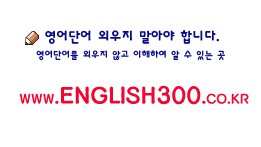















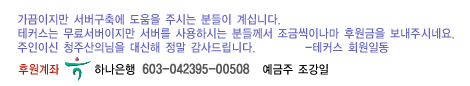
 청주산의
청주산의




 예랑맨
예랑맨
 컴퓨터나라
컴퓨터나라


 jkwon
jkwon angel
angel
